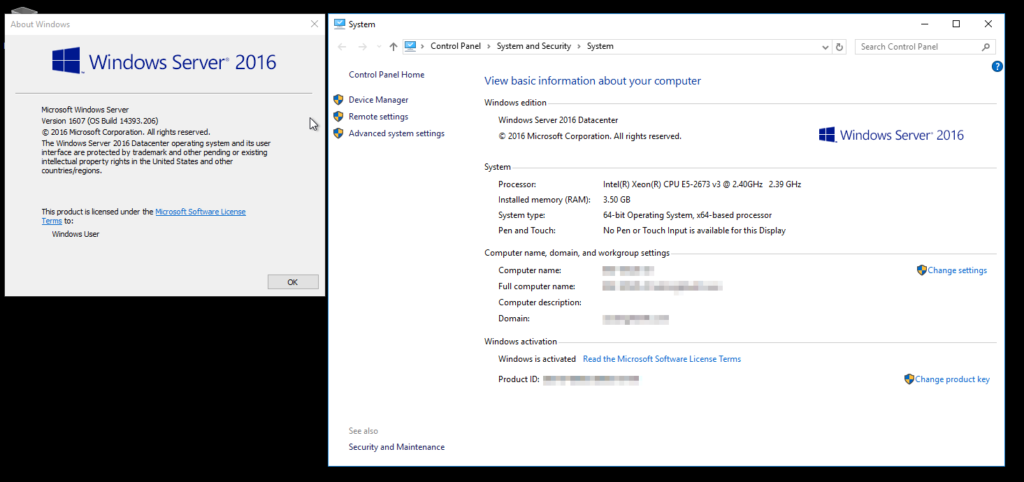Despite the fact that there are no Windows Server 2016 RTM images up in Azure yet, after a bit of experimentation I’ve managed to get an RTM build (14393.206) installed and activated just fine. It seems that Microsoft enabled KMS activation around the same time as Ignite began. It’s been awfully handy having the RTM up and running ahead of the official release.
Windows Update doesn’t mind servicing these machines as normal. I’ve got no idea if Microsoft approve of this behaviour though, so use caution.
If you’ve managed to obtain any of the RTM ISOs, simply install the Datacenter SKU in a local Hyper-V VM, Sysprep and generalize, copy your image up to your Azure storage account, and create a VM with it. Read the Microsoftian on how to do that if you need to.
Once your VM is up and running in Azure, install a 2016 VL product key by running this from an elevated PowerShell:
iex "$env:windir\system32\cscript.exe $env:windir\system32\slmgr.vbs /ipk CB7KF-BWN84-R7R2Y-793K2-8XDDG"
The final step is activation, and it’s dead simple. Deliver this sweet one liner to point your box at the friendly Azure KMS:
iex "$env:windir\system32\cscript.exe $env:windir\system32\slmgr.vbs /skms kms.core.windows.net:1688"
Winning