Last week I was asked to install the cancer that is the Novell Client (Version 2 SP4 IR1) as part of an SCCM task sequence for a Windows 10 deployment.
Assuming you’ve already got an install.ini and a novellclientproperties file, you will find that your install is mostly hands free, aside from a prompt asking you to install some Novell drivers, as they are not signed with a trusted cert.
Obviously I didn’t want this prompt in the task sequence, so I needed to add Novell’s certificate to the trusted certificates store on the machine prior to the client installation.
Microsoft distribute a utility called certmgr.exe inside the Windows SDK which can be given command line arguments to achieve this. I simply copied the utility into the installation directory of my Novell Client SCCM Package, along with the certificate file.
I then created a command line install script in the same directory, as follows:
@ECHO OFF
START "Cert Install" /WAIT "%~dp0certmgr.exe" -add -c %~dp0Novell.cer -s -r localMachine trustedpublisher
START "Client Install" /WAIT "%~dp0setup.exe"
Finally, I created a “Run Command Line” task sequence step, pointing it at my install script and Novell Client package.
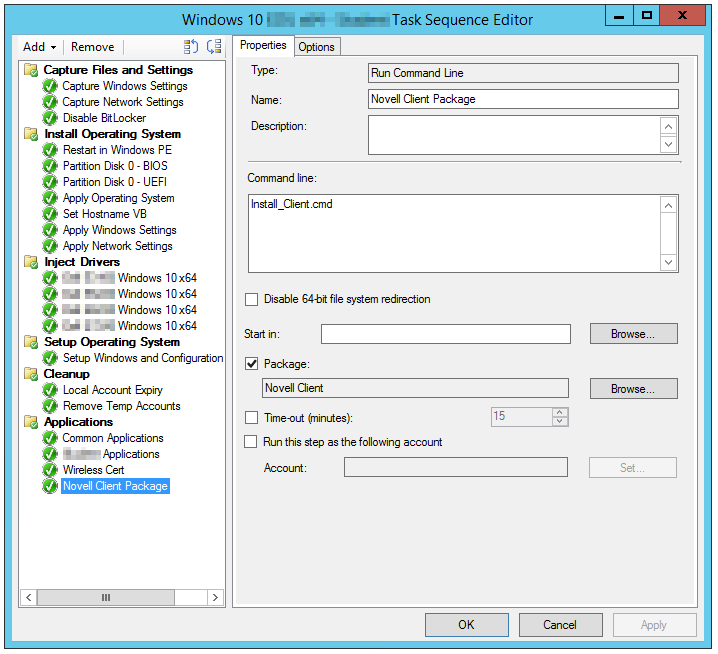
Now, when deploying my task sequence, I see Novell’s shitty installer open and obligingly install the client with no user input required. It’s not elegant, but no environment still using Novell puts any emphasis on elegance anyway.